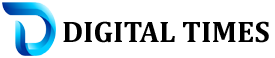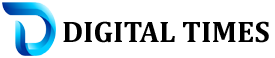Here’s the directions from Walmart.com on how fueling works at Exxon.
Key points: must be a participating Exxon or Mobil station, must have the app installed on your phone, must have location services enabled, must pay at the pump with same card as you use on your Walmart+ account. and yes you can use the discount multiple times during the week for the discount. Forget how to do it? Go to the app and find the gas discount on the scrolling menu of Walmart week perks. Click on LEARN MORE for step by step directions. Here’s the simplified version;
Exxon and Mobil Fuel Stations
From the Walmart app:
Select Services at the bottom of the screen.
Select Member Prices on Fuel.
Scan the QR code at the pump.
Select Fuel up for less on the pop-up window.
Enter your fuel pump number.
Select a payment method.
Select grade and begin fueling.
You’ll get a printed receipt when finished.
You won’t get a digital receipt, but you’ll see savings in your purchase history.